NAVIGATE THE E-COMMERCE CURRENTS
with a feed management platform
Now that we’ve taken the plunge into data and trends, it’s time to emerge from the depths and surface with actionable insights.
Let’s review what we’ve learned thus far, discuss best practices you can apply to make your digital marketing strategy more impactful, and explore the ways a platform like Channable can help you achieve better campaign results.
SHIFT FROM A MANUAL FEED MANAGEMENT SETUP TO A DYNAMIC CAMPAIGN SETUP

Automation saves you time and helps reduce campaign errors.
When you use a feed management system, once the feed is organized and optimized for chosen channels, you can also use the feeds to launch highly optimized PPC campaigns across different ad formats and countries with one click.
This dynamic campaign set up allows you to integrate and optimize the data feed products on all platforms and diversify your marketing channels, which results in time-savings and a consolidated view of your campaign data.
BE SMART ABOUT YOUR SOCIAL COMMERCE STRATEGY
Although social platforms themselves are scaling back eCommerce efforts, digital marketers should always investigate the social commerce opportunities that would best benefit their brands.
Remember, Gen Z and millennials expect personalization. Social commerce is an opportunity for sellers and consumers to become virtual “best friends.” Encourage your clients to maintain a consistent social presence, one their audiences can trust.
Pick channels wisely
Sometimes less is more. You do want to diversify your overall omnichannel marketing strategy, but that doesn’t mean you need to create a campaign for every social channel.
For example, if you’re focused on top-of-the-funnel customers, a Pinterest product feed could help raise brand awareness.

Active Pinterest users per month

of weekly U.S. users make a purchase based on Pins
While Gen Z consumers prefer TikTok, if the average demographic of your audience is men between 31-35, it’s probably better to focus on a Facebook product feed.
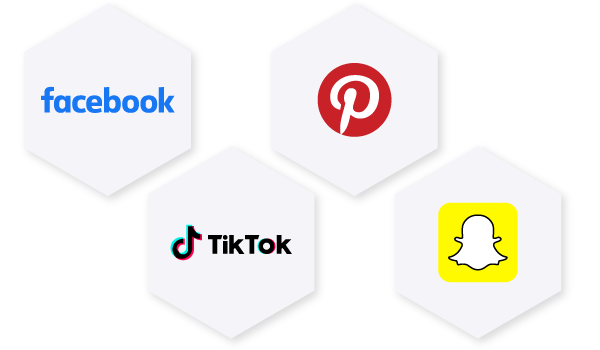
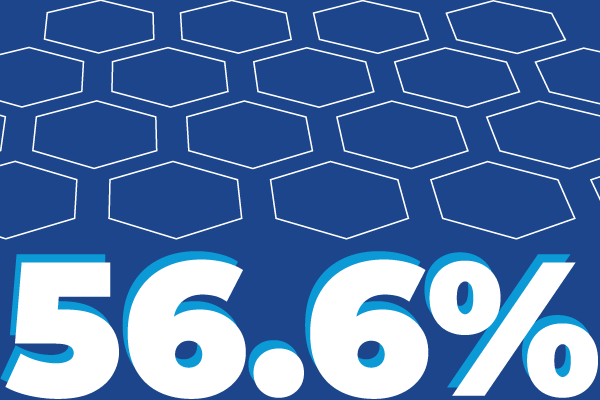
of Facebook users are male

average median age of Facebook’s audience
It’s not enough to simply show up. It’s about picking the right place, and meeting your audience where they’re at.
For more information on how you can leverage social commerce, download our eBook, “Social Commerce in 2022: Everything You Need To Drive Conversions.”
MAKE A SPLASH
Use Channable's new Agency Dashboard
Our new Agency Dashboard is an interface that gives you a centralized view of all the client accounts you manage in Channable, detecting errors and keeping your ads up and running.
The Agency Dashboard provides:
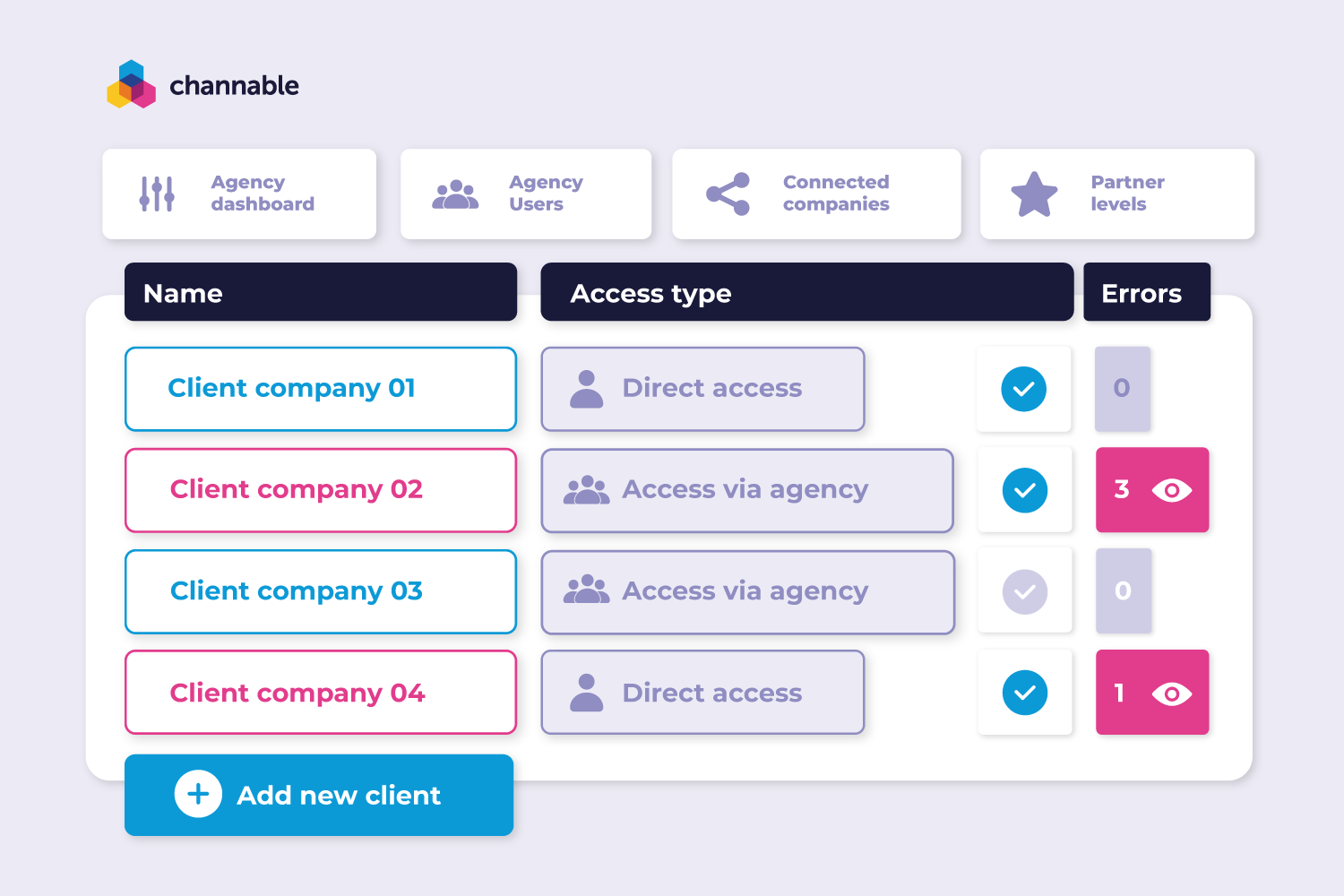
A global overview of your clients’ key information and error notifications
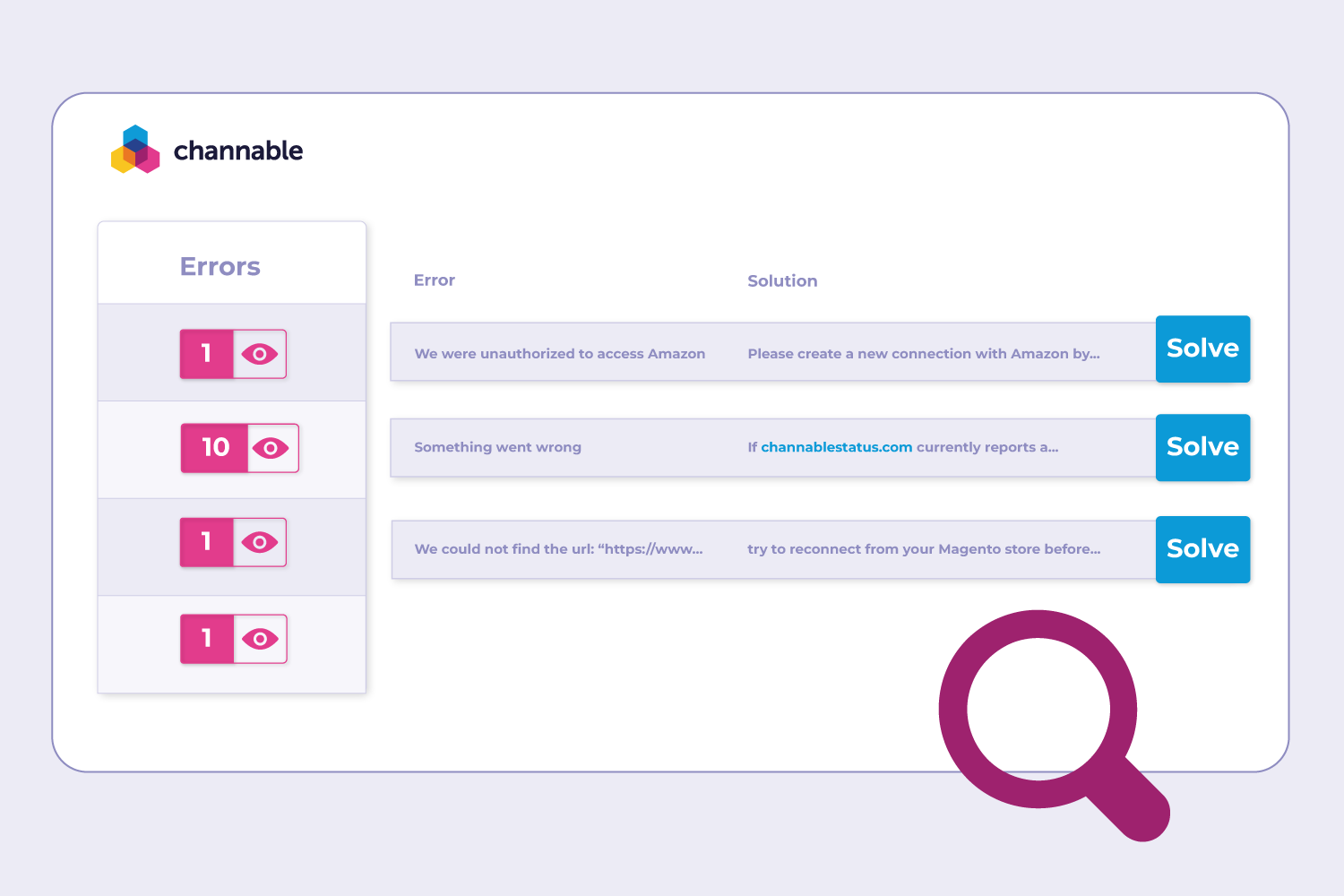
An error overview report with how-to instructions to help you resolve issues
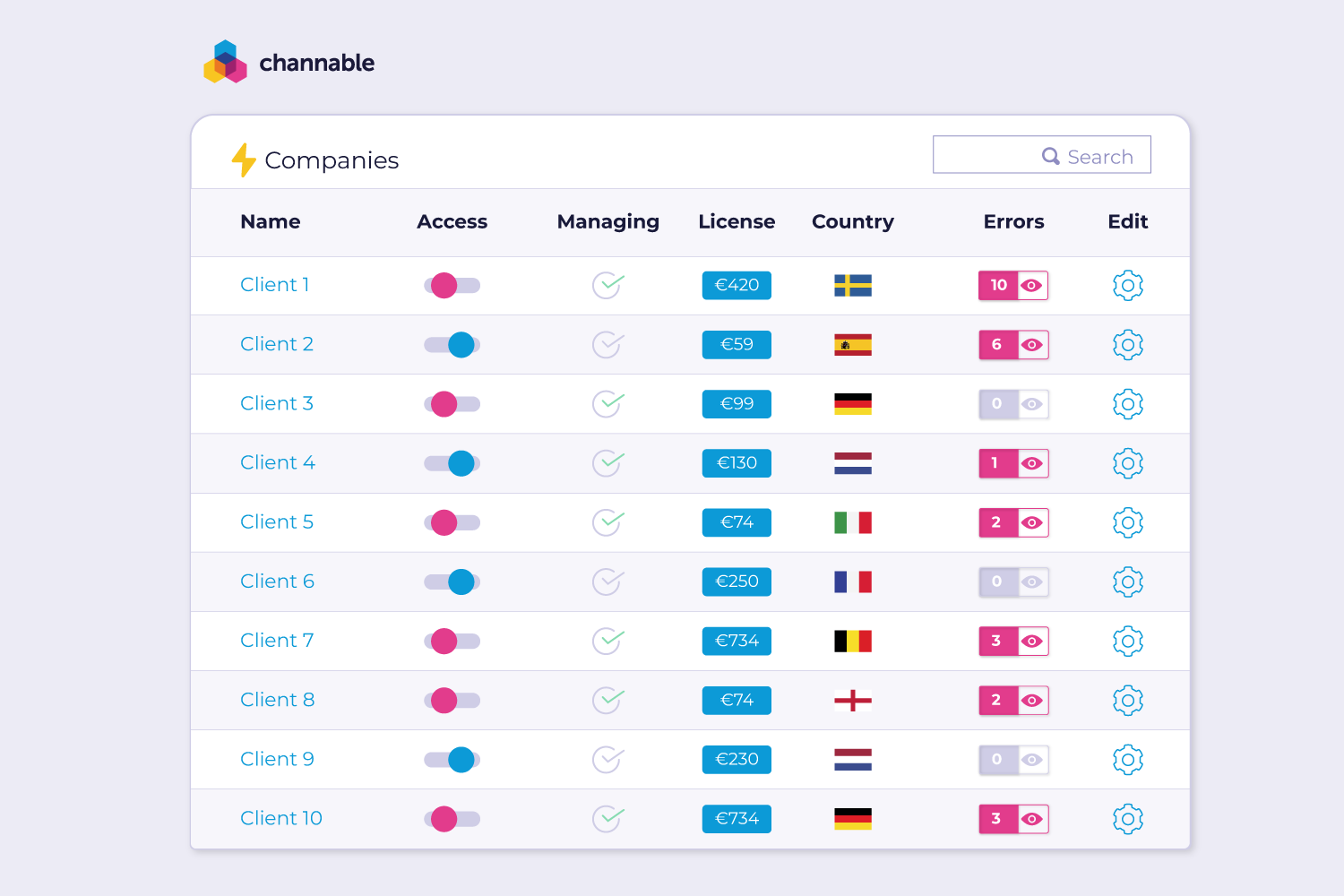
Multiple access management that lets you select which team members have access and permissions to different client accounts
To help create a transparent, secure, and collaborative environment, you will be able to:
- Use Channable rules to help manage your workload, errors, and mandatory fields
- Manage different regions with varied languages and currencies
- Prepare more efficient company-level reports and overviews to clients
- Access editable billing info
When everyone on your team has access to the relevant information they need, adding new customer accounts is faster and easier, and workflows run more smoothly.
Like this content? Share it with a colleague!